





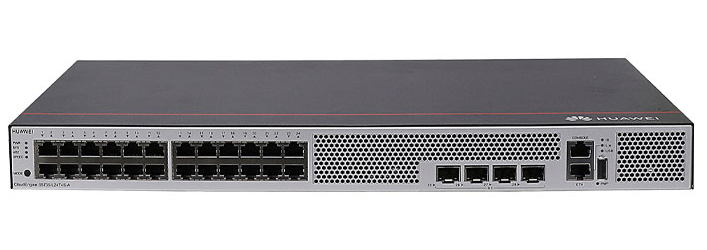



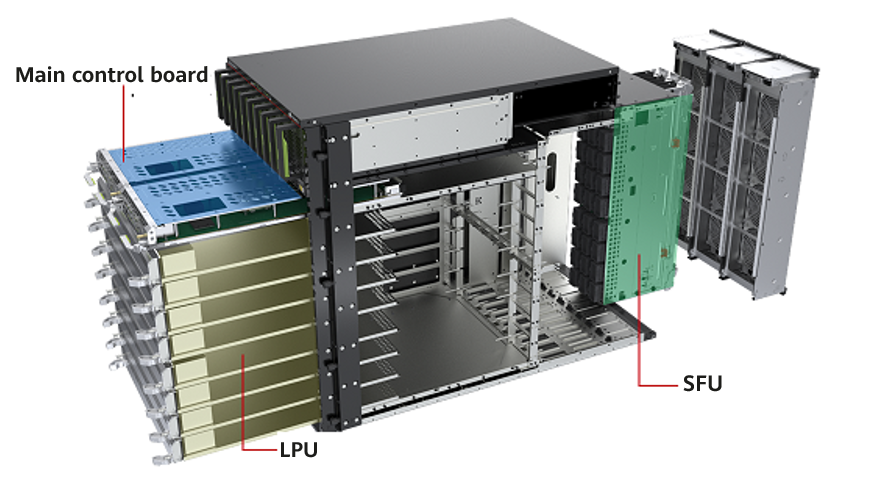











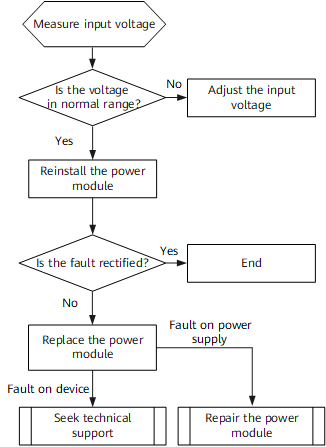
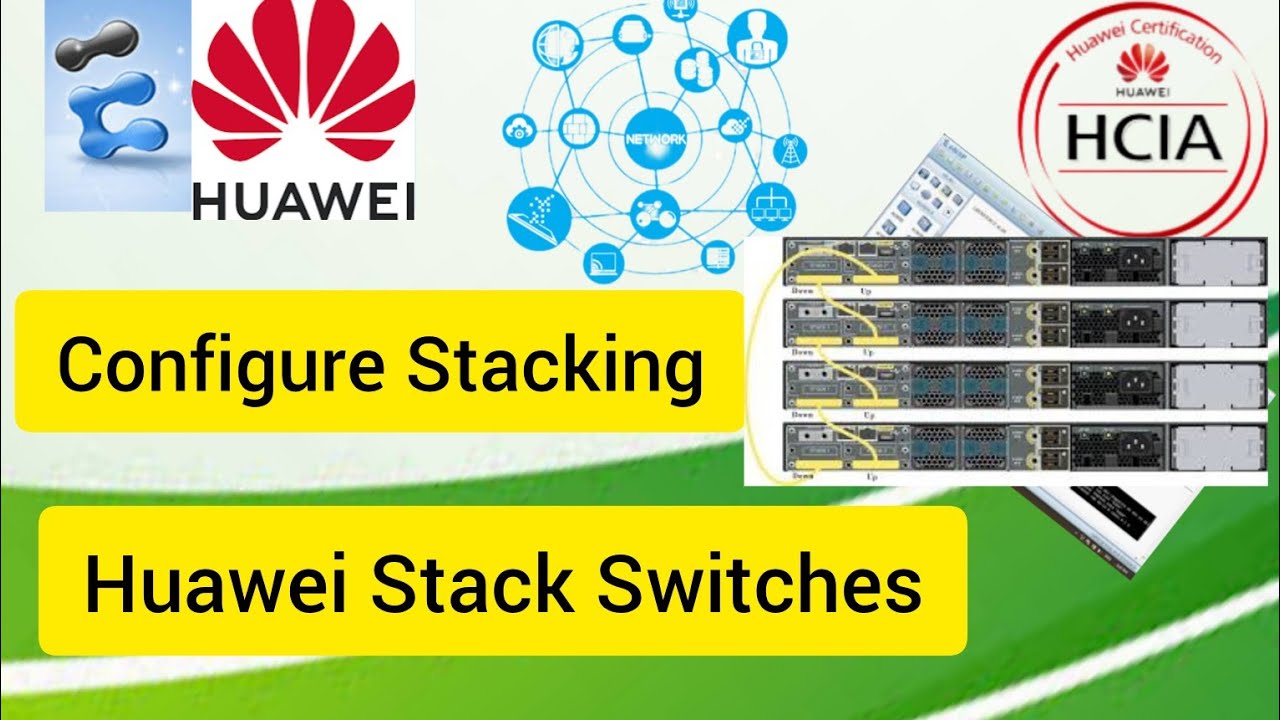
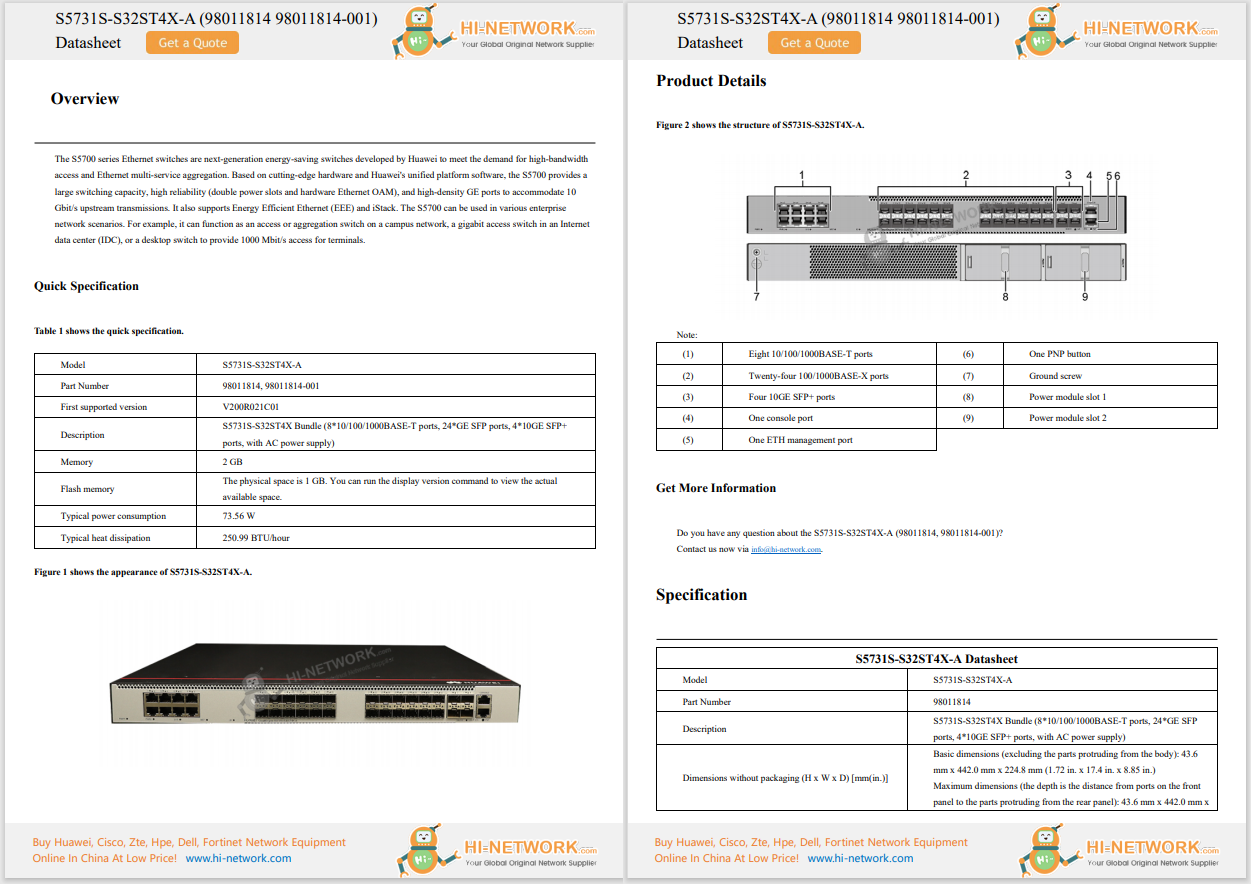

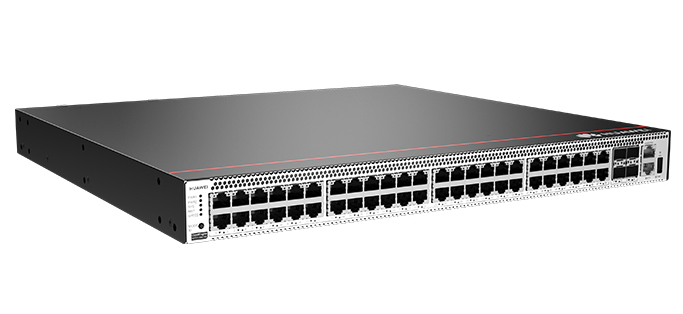

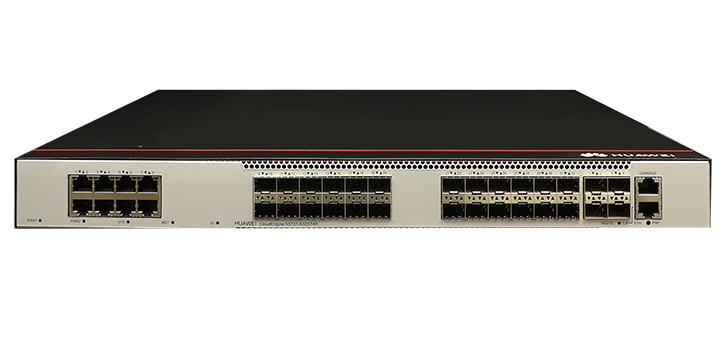



As SD-WAN developers, we often juggle various vendor portals, command-line interfaces, and API calls. What we need is a way to unify and streamline these communications and thus simplify integration.
Here's where Model Context Protocol (MCP) comes in, offering a unified interface that allows AI to interact seamlessly with any network infrastructure using only one method. This interface eliminates the need to learn distinct API syntaxes for platforms like Cisco vManage, VMware VeloCloud, or Silver Peak, enabling natural language commands instead.
MCP is a universal adapter that allows Large Language Models (LLMs) to communicate directly with your SD-WAN infrastructure. Think of it as a USB-C port for AI applications. Just as a USB-C port allows devices to connect and communicate efficiently through a single interface, MCP facilitates seamless communication and contextual data exchange between AI models and SD-WAN infrastructure.


The Model Context Protocol (MCP) operates using two main mechanisms: Resources and Tools. Resources provide the relevant background information or data needed for the task, while Tools enable the model to interact with this data, ensuring accurate and context-aware responses.
It's important to know how SD-WAN APIs work before we discuss MCP implementations. RESTful APIs are often present in today's SD-WAN platforms, with comparable characteristics among vendors:
API Type | Intent | Operation |
?|?YouTube Configuration | ? Setting up network and device | ? Site onboarding, template deployment |
? Monitoring | ? Historical and real-time data | ? Bandwidth use, device health, latency metrics |
? Policy Management | ? Traffic control and optimization | ? QoS rules, path selection, load balancing |
? Security | ? Threat protection and compliance | ? Firewall rules, VPN policies, access control |
MCP acts as an intelligent middleware that understands these API patterns and can translate natural language requests into the appropriate API calls across different vendors.
Before MCP, when setting up and configuring branch IT infrastructures, you would typically need to log on to orchestrator portals, navigate menus, choose templates, set up site-specific parameters, and wait for all of these to sync. MCP turns this lengthy process on its head with one conversational request.
This takes up to 45-60 minutes per site.
Apply the established branch setup to site ID 1001 with 100 Mbps MPLS as the main link and LTE as the backup.
This takes merely 2-3 minutes per site
The MCP server can comprehend words like "standard branch configuration," so it's easy to connect it to predefined templates. The server can also deal with complicated needs like band width specs, circuit types, and security policies. And it does it from one command.
You can create tons of telemetry data with SD-WAN platforms. But if you want to gain usable knowledge, you could be making convoluted commands on several dashboards. With MCP, you just use everyday words in your requests, and MCP can provide data across diverse metrics and timeframes.
Here are a few sample queries you can use with MCP:
MCP's superpower is its capacity to recognize and associate words with context. It isn't just responding to crude metrics but rather interpreting patterns and relating them to events. It then offers suggestions based on data from the past as well as the present state of the network.
When you have to deal with security threats, you want fast response. But old-school approaches mean manual remediation tactics that have to transverse several systems. MCP gives you automated security responses using trigger-activated tools that deploy right away across your SD-WAN infrastructure.
Here's how it works:
Integration examples:MCP can integrate with security platforms like Splunk, CrowdStrike, or Palo Alto Networks Cortex, translating their alerts into immediate SD-WAN policy changes. It can also work with threat intelligence feeds to proactively block known bad actors.
The best part about MCP is that it does not require ripping and modifying the existing infrastructure. It serves as a layer covering your current SD-WAN APIs.
Take a look at this four-step process to use MCP for your network:
All in all, when you combine MCP with SD-WAN, you have more than just a better tool; you have a whole new protocol to give your network infrastructure brains and better reaction time. I'd call that a win-win in the game of SD-WAN and API.
Sign up for Cisco U. | Join the? Cisco Learning Network?today for free.| Join the? Cisco Learning Network?today for free.
Learn with Cisco
X?|?Threads | Facebook?|?LinkedIn?|?Instagram|?Threads | Facebook?|?LinkedIn?|?Instagram?|?YouTube
Use? #CiscoU and #CiscoCert?to join the conversation.
 Hot Tags :
Cisco SD-WAN
SD-WAN
Large Language Models (LLM)
Hot Tags :
Cisco SD-WAN
SD-WAN
Large Language Models (LLM)